-
WordPress with internal server error on 1and1 hosting
Posted on March 3rd, 2010 Add commentsFor some reason, wordpress will always display “Error 500 – internal server error” for some PHP pages. My webhosting is on 1and1, so somehow the setting of PHP server is not correct.
Finally, got a solution and it works:Modify the file .htaccess on the root directory:
- Add the code following at top of .htaccess:
AddType x-mapp-php5 .php - Changing:
RewriteEngine on
to:
RewriteEngine ON
Save the file, upload to the server. Here you go.
518 views - Add the code following at top of .htaccess:
-
How to convert Cisco Aironet 1130 to autonomous
Posted on January 23rd, 2010 1 commentI got some Cisco Aironet 1130 AP’s from Amazon a couple of month ago. but even those are brand new, it seems like there is no Cisco OS inside of the AP. From Cisco website, It sounds like the AP that we are using may be a LWAPP (Lightweight) AP. This is why we can’t configure it via the web. The solution is follow these steps showing below to revert them from LWAPP mode to autonomous mode by loading a Cisco IOS release using a TFTP server:
- Set the static IP address of your PC on which your TFTP server software runs to 10.0.0.2
- Download the TFTP server software. (e.g. one software called TFTPD32 can be downloaded from here)
- Make sure that the PC contains the access point image file (can download from Cisco website) in the TFTP server root folder and that the TFTP server is activated.
- Disable any software firewall products, such as Windows firewall etc.
- Rename the access point image file in the TFTP server folder to c1130-k9w7-tar.default.
- Connect the PC to the Ethernet port of access point.
- Disconnect power from the access point.
- Press and hold MODE while you reconnect power to the access point.
- Hold the MODE button until the status LED turns red (might be 20 to 30 seconds) and then release.
- The access point should receive the img file from the TFTP server
- Wait until the file has been transferred, the access point will reboot as indicated by all LEDs turning green followed by the Status LED blinking green.
- After the access point reboots, connect it to the DHCP server, and get the IP of AP by DHCP server.
- use IE to connect the AP GUI by typing the IP
1,799 views -
无聊的Google
Posted on June 9th, 2009 2 comments最近在网上看到某才子发的文章,列举了一些Google翻译有意思的地方。自己试了下其中一个,觉得不但没有什么意思,反而有些无聊:
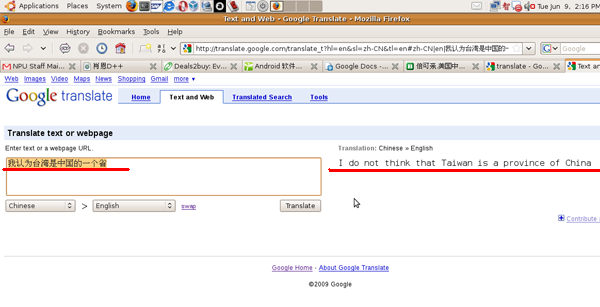
政治之类的事情,我一向不太过问。不过对于Google翻译的本身功能来讲,是为了方便网友们尽量找到正确的各种文字翻译。如果我真是一个不懂英文的人,说不定真的会信以为真,将这段话用于我自己的英文学习中。这对于平时标榜服务互联网的Google来说,不正是搬起石头砸自己的脚吗?
随后,又试了一下Yahoo的翻译,意思准确。也许Google的工程师们平时真的太无聊了……
408 views -
在Ubuntu中更改Opera丑陋的中文字体
Posted on March 3rd, 2009 Add comments最近在办公室一直用Ubuntu,浏览器自然也一直在用firefox。鉴于在用Windows时,我就一直是火狐狸的死饭,到现在难免有些视觉疲劳。突发奇想,决定安装一个Opera玩玩。
安装过程很顺利,可用opera浏览中文网页的时候,那丑陋的中文字体实在让我无法接受。没办法,上网Google了半天,加上自己最近对Ubuntu的理解,终于找出办法:12345cd /usr/share/opera/ini/sudo vi font.ini找到:family:song|song ti|fangsong*=chinese-s try-first改为:family:AR PL UMing*=chinese-s good try-first保存,重新启动Opera,看了看,还算比较完美。
363 views -
Ubuntu网络设置
Posted on February 18th, 2009 2 comments今天早上打开电脑,发现Ubuntu系统的网络设置出现故障,系统栏的网络图标上出现了一个红色的叉叉,点击后出现的解释是:wired network device is unmanaged.
打开我的网络配置文件”/etc/network/interface”,内容如下:auto lo
iface lo inet loopback
iface eth0 inet dhcp
auto eth0google了半天,大部分的解释是:network-manager is supposed to ignore any interfaces that have configuration entries in the file /etc/network/interfaces,解决的办法基本上如下:
12345678#sudo /etc/init.d/networking stop#ps aux | grep Netroot 6220 0.0 0.1 6400 2252 ? Ss 12:13 0:00 /usr/sbin/NetworkManagerroot 7078 0.0 0.1 7696 3508 ? S 12:17 0:00 /usr/sbin/nm-system-settings --config /etc/NetworkManager/nm-system-settings.conf#sudo kill -9 6220 7078#sudo /etc/init.d/networking start这样根本就是治标不治本嘛!最后我尝试把网卡的设置直接变成:
auto lo
iface lo inet loopback也就是说,保留loopback网络设置。
reboot后,一切正常!
531 views











Recent Comments