肖恩D++
Not Equal C && !=C && 不等于西-
Ubuntu Desktop Screen Upside down??
Posted on September 3rd, 2010 2 commentsI used to have an Nvidia video card on Ubuntu and use Nvidia Xserver drive for it, but couple days ago I decided to remove that card and use the onboard video card which is INTEL GMA 950.
After take the Nvidia out, I have to generate the new xorg.conf file for the X Windows and new video device. So, just use Ctrl + Alt + F1 switch to text mode, and run:1234sudo service gdm stopsudo Xorg -configuremv xorg.conf.new /etc/X11/xorg.confsudo rebootAfter reboot, the desktop screen become to upside down. Even can’t type anything in terminal. To fix it, just switch to text mode again, rename “/etc/X11/xorg.conf” to “/etc/X11/xorg.conf.new”, then reboot. The screen is back to normal but no video driver, then use synaptic to find any package beginning with “nvidia”, and remove them all. Last thing is change “/etc/X11/xorg.conf.new” back to “/etc/X11/xorg.conf” and reboot, then all set.
828 views -
Fixing “Unable to get the project file from the Web Server”
Posted on August 24th, 2010 5 commentsWhen trying to open an existing project in Visual Studio 2003, if keep getting a pop up message “Unable to get the project file from the Web Server”:

Try following to fix the problem:
- Check the webinfo file, make sure the “URLPath” is correct.
- Recreate the virtual directory for it and restart IIS.
- Delete the project cache in “C:Documents and SettingsusernameVSWebCache”
991 views -
Multiple websites in IIS on Windows XP Pro
Posted on August 17th, 2010 Add commentsUnlike Windows Server Edition, XP pro does not support multiple websites in IIS. However, we still can use several ways around this.
First option, just use IIS Admin, a simple program developed by a third-party developer for this purpose. (Download From Here)
The second option is to use adsutil.vbs, located in the folder “C:\Inetpub\AdminScripts”:12345C:\Inetpub\AdminScripts> adsutil.vbs ENUM /P W3SVC#(Find out what the highest numbered site you currently have is)C:\Inetpub\AdminScripts> adsutil.vbs create_vserv W3SVC/x#(Create a new website, Add one to the highest numbered site)Where x is replaced by the new numbered site. For example if you run the first command and the highest numbered site is 4, then replace x to 5.
12C:\Inetpub\AdminScripts> adsutil.vbs copy W3SVC/1 W3SVC/x#(Copy website 1 to website x)The third option is to use Metabase Explorer from the IIS 6.0 Resource Kit Tools.Copy the default website (/LM/W3SVC/1/) and then paste it. This will also give you another website, ready to use. (Download From Here)
Also we can delete the website using adsutil.vbs, Metabase Explorer or ADSI/WMI. To delete a website using adsutil.vbs, write this in a command prompt:1C:\Inetpub\AdminScripts> adsutil.vbs delete W3SVC/x
606 views -
起床
Posted on August 9th, 2010 7 comments一个韩国动画短片,发现挺有自己早上起床的感觉:
663 views -
Move system apps cache to SD card for android in G1
Posted on August 3rd, 2010 8 commentsBy many customized Android mod (such as CyanogenMod), G1 can move the apps which installed by user self to SD card automatically, thereby keeping G1’s internal memory available as much as one can do. But, the system apps still occupy many memories while using them. So, what we can do, is to move the internal apps cache to SD card too!
To implement this, we need to use terminal app in G1 or ADB in PC. I prefer ADB, because it’s better to using big PC’s keyboard, rather than G1’s for typing lots of command lines. Can click here for reference of using ADB.
In Windows, just open one command console window:
(click pics for bigger view)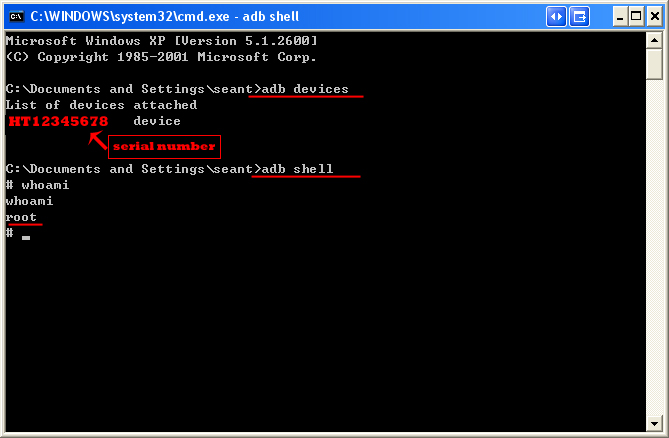
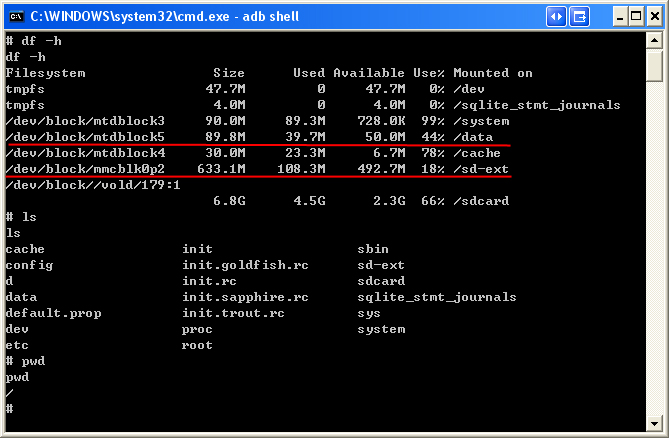
In cmd window, type “adb devices” and will see the all devices of android, then, type “adb shell” to remote the internal shell of G1. Before do anything, make sure you are “root” by using command “whoami”.
After type “df -h”, system will give a disk table for the internal memory and SD card. Because I am using CyanogenMod, so SD card has two partitions, one is Linux ext format named “sd-ext”, the other one is FAT32 format named “sdcard”, and The cache of internal apps is in the folder named “data”. All we need to do is move the app cache from “data” to “sd-ext”:123456#This is for web browser cachemkdir /sd-ext/cachemkdir /sd-ext/cache/webviewCachecd /data/data/com.android.browser/cacherm -R webviewCacheln -s /sd-ext/cache/webviewCache webviewCacheIf use G1’s keyboard, just do same thing as above. There are some other cache location might be needed to move
1234567891011121314<!-- Google Maps -->/data/data/com.google.android.apps.maps/files<!-- Google streetview -->/data/data/com.google.android.street/cache<!-- Market Cache -->/data/data/com.android.vending/cache<!-- Gmail -->/data/data/com.google.android.gm/cache/webviewCache<!-- Voice Search -->/data/data/com.google.android.voicesearch/cache/webviewCache
1,620 views











Recent Comments