肖恩D++
Not Equal C && !=C && 不等于西-
黄石公园游记之一
Posted on October 4th, 2010 1 comment从黄石公园回来快两周,一直没机会整理照片和游记。直到最近有朋友也打算去,才静下心来好好把这次的旅行细细的整理一下,以供大家参考。(点击下面地图上的图标可以显示该地点的详情,点击图片则可以放大)
View Yellowstone in a larger map首先是交通:黄石公园附近的机场有四个,恰好分别在东南西北四个方向。不过北边的Bozemen Airport和东边的Cody Airport都偏远,不予以推荐。而西边的Yellowstone Airport虽然最近,但由于机票相对较贵,而且只从6月至9月开放,所以也不是首选。综合来讲,南边的Jackson Airport可以作为目的点的第一选择。
第一天,我大概是在晚上9点左右到达Jackson机场,出来办理完租车手续(最好事先在网络上预约好),由于时间已晚,只能住在机场往北进入黄石公园的必经之路——一个叫做Moran的小镇上。说是小镇,基本看不到人烟。我定的是一个叫做Hatchet Resort的旅店。开车游荡公路找了半天,这个小店终于突然出现在前方的一个半山腰中。不过,这里房间很干净,设施也很齐全。最让我记忆深刻的,就是房间里那只鹿头……

第二天,从Moran出发,直奔黄石的南门。进入南门后,我是沿着顺时针的方向向西环绕黄石公园。黄石公园的西南部基本是地热景观,这里最著名的就是Old Faithful,中文翻译为老忠实泉,因为它基本每45分钟都会喷发一次。到这里后,最好去Visitor Center确认下一次喷发时间,之前可以先转一下附近其他景点。




晚上从西门出去,开车3英里就能到叫做West Yellowstone的小镇。这里都是Motel性质的旅店,所以选择会比较多,不过旺季去最好也要事先在网络上预定好。
第三天,从西门进来后,继续顺时针向北走,就到了黄石公园西北部。由于西北部大部分是森听,所以动物也就慢慢多起来。在靠经北门的Visitor Center,更看到一只驯鹿干脆窝在Center旁的大树下乘凉(见第二排左图)。



路过北门,来到东北部向东门的路上,几辆消防车把来往车辆拦下,说前方有山火,暂停通行。百般无奈下,只能和大家一起凑热闹看火势。搞笑的是,当火势突然窜大的时候,我前面两个消防员也忍不住拿出相机来拍照留念。想必这应是近几年最大的山火了,致使消防员自己都感觉有些新鲜(见右下图)


晚上是住在东部的Lodge中。房间算是不错的,唯一就是没有电视,所以只能出去散步,但被告知附近有熊出没……

 1,077 views
1,077 views -
How to Change the Frequency of Windows Internet Time Synchronisation
Posted on September 28th, 2010 2 comments
635 views -
Install Self-signed SSL with IIS 6.0
Posted on September 23rd, 2010 Add commentsThe IIS 6.0 resource kit is provided by Microsoft for installing a self-signed testing certificate into IIS. To install it, do follow:
- Download IIS 6.0 resource kit tools from Here
- Install the resource kit, but only for Windows Server 2003 or Windows XP
- Go to Start Menu -> All Progrem -> IIS resource -> SelfSSL, click “SelfSSL”
- In the pop-up command prompt, type “selfssl” to run the program
- Type “Y” to apply the setting to the website in IIS
- Test your website by using URL “https://user_website”
705 views -
Extreme knife for geeks
Posted on September 14th, 2010 Add commentsWenger Giant Knife 16999. Price: $1400

Guinness World Record Holder For the Most Multifunctional Penknife in the World. Perfect for the people who need to show other people what a ridiculously huge pocketknife they have. This pocket monster has 87 implements with 141 functions, including a cigar cutter and laser pointer.
1,047 views -
中文Mac系统下MonoDevelop乱码解决
Posted on September 13th, 2010 2 comments在英文界面的Mac系统下,MonoDevelop运行十分完美。可当切换Mac的系统语言至中文时,Mono的界面语言会变成乱码,估计是Mono中文翻译包的简体编码问题。这点实在没时间讨论,所以最快的解决办法,就是将Mono在中文系统下的默认语言也变成英文:
(点击图片可看大图)
5,232 views










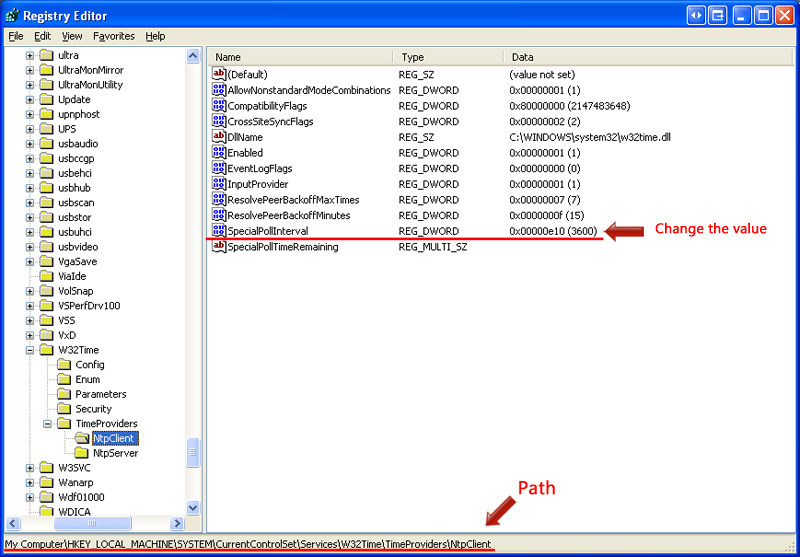
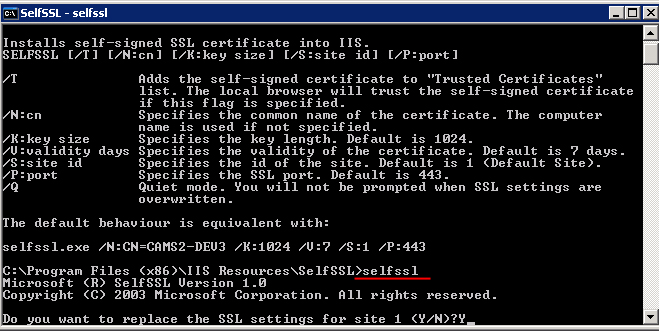

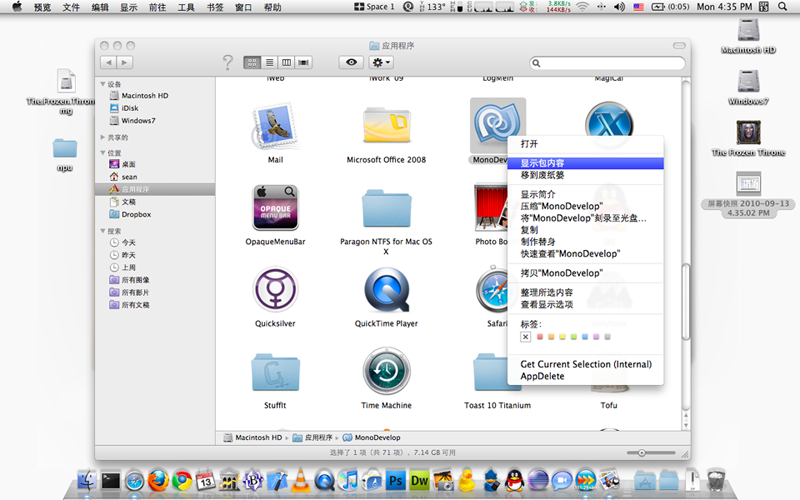
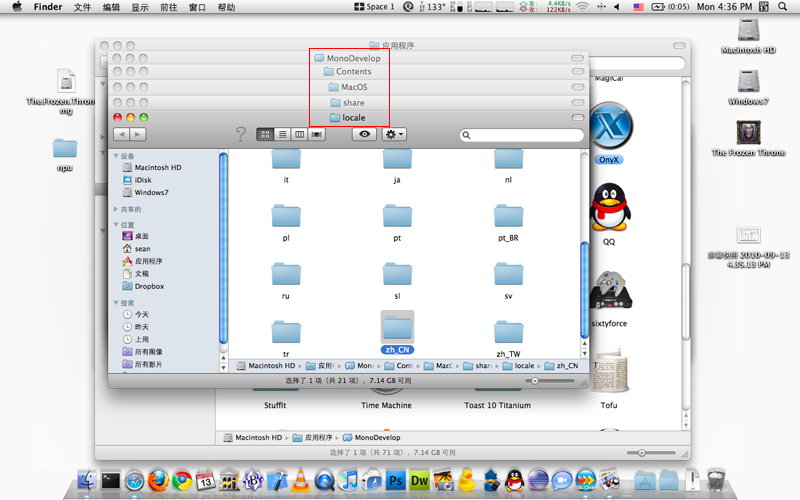


Recent Comments