肖恩D++
Not Equal C && !=C && 不等于西
-
How to get Latitude and Longitude values of an address on Google Maps
Posted on May 6th, 2010 6 commentsBasically Google Maps do not display the latitude and longitude values for an address, but you still can use some methods to find it.
- Run a trick javascript to find it
- 1. Find an address you want to get the values for
- 2. Click the address to make it showing on the center of Google Maps
- 3. When the location you want is in the center of the map, copy and paste this code into the location bar of your browser and press enter:
javascript:void(prompt('',gApplication.getMap().getCenter()));
- Use Google Labs to find it
- 1. Go to Google Maps and login your Google account
- 2. Go to the upper-right corner and select the green icon
 of Google Labs
of Google Labs - 3. Scroll down to the LatLng Tooltip and select it’s Enable radio button.
- Run a trick javascript to find it




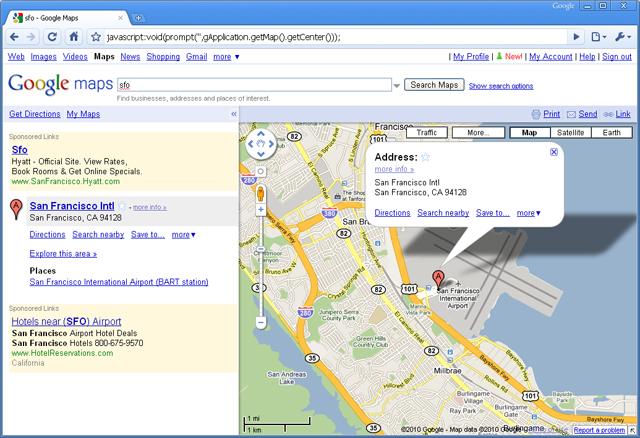

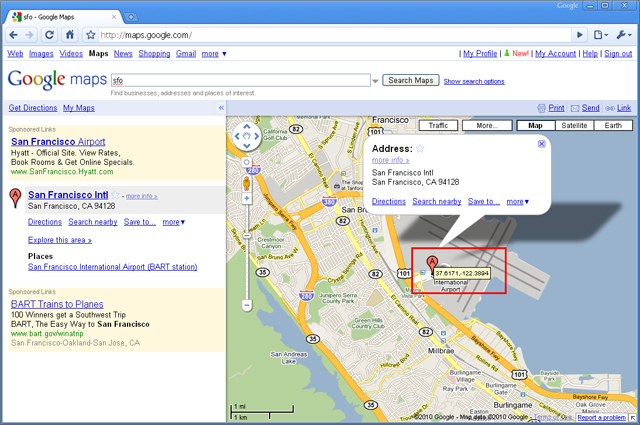


Leave a Reply
6 Comments on "How to get Latitude and Longitude values of an address on Google Maps"
呵呵,不错,http://www.li-cell.cn,帮您顶起!
写得不错,博主辛苦了,支持下
嗯··还不错·!网站模板不错··
SEM推广–SEO推广
牛逼
我觉得行,文章写的不错!