肖恩D++
Not Equal C && !=C && 不等于西
-
How to manually update extensions on Google Chrome
Posted on January 14th, 2013 1 commentChrom manages it’s own extensions very well, but seems not checking update everyday. Here is how to check and install updates manually for extensions:
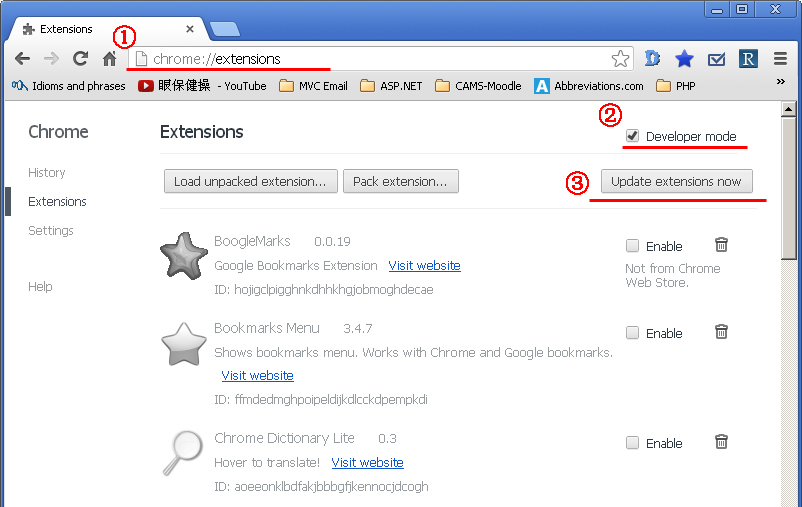
- Open Chrome, and type “chrome://extensions/” in the address bar
- Check “Developer mode” on the top right corner
- Click “Update extensions now” button






Leave a Reply
1 Comment on "How to manually update extensions on Google Chrome"
This trick is really working but my question is, how can I offline update google extension?