-
Move system apps cache to SD card for android in G1
Posted on August 3rd, 2010 8 commentsBy many customized Android mod (such as CyanogenMod), G1 can move the apps which installed by user self to SD card automatically, thereby keeping G1’s internal memory available as much as one can do. But, the system apps still occupy many memories while using them. So, what we can do, is to move the internal apps cache to SD card too!
To implement this, we need to use terminal app in G1 or ADB in PC. I prefer ADB, because it’s better to using big PC’s keyboard, rather than G1’s for typing lots of command lines. Can click here for reference of using ADB.
In Windows, just open one command console window:
(click pics for bigger view)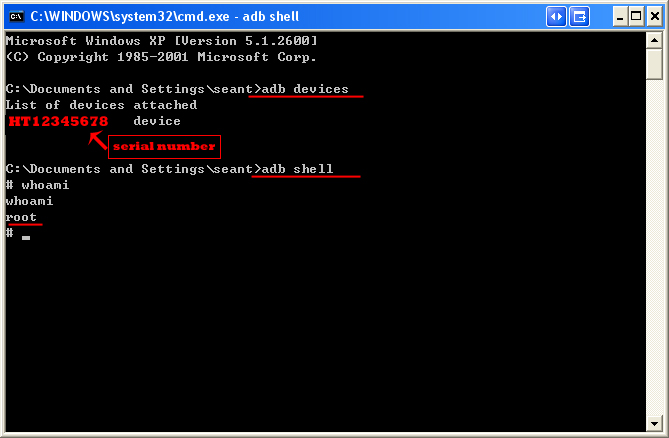
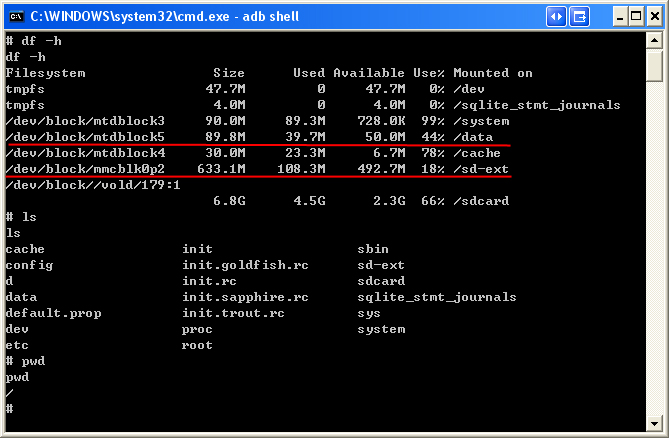
In cmd window, type “adb devices” and will see the all devices of android, then, type “adb shell” to remote the internal shell of G1. Before do anything, make sure you are “root” by using command “whoami”.
After type “df -h”, system will give a disk table for the internal memory and SD card. Because I am using CyanogenMod, so SD card has two partitions, one is Linux ext format named “sd-ext”, the other one is FAT32 format named “sdcard”, and The cache of internal apps is in the folder named “data”. All we need to do is move the app cache from “data” to “sd-ext”:123456#This is for web browser cachemkdir /sd-ext/cachemkdir /sd-ext/cache/webviewCachecd /data/data/com.android.browser/cacherm -R webviewCacheln -s /sd-ext/cache/webviewCache webviewCacheIf use G1’s keyboard, just do same thing as above. There are some other cache location might be needed to move
1,622 views1234567891011121314<!-- Google Maps -->/data/data/com.google.android.apps.maps/files<!-- Google streetview -->/data/data/com.google.android.street/cache<!-- Market Cache -->/data/data/com.android.vending/cache<!-- Gmail -->/data/data/com.google.android.gm/cache/webviewCache<!-- Voice Search -->/data/data/com.google.android.voicesearch/cache/webviewCache
肖恩D++
Not Equal C && !=C && 不等于西






Leave a Reply
8 Comments on "Move system apps cache to SD card for android in G1"
文章很好,不错
非常强悍。。
呵呵,佩服
貌似写的不错,嘿嘿,下次再来~走也~
文章写的很不错。